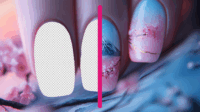In this article:
- 17 Most Versatile Playing Card Templates for 2026
- What Makes a Great Playing Card Template?
- How to Choose the Right Playing Card Template
- Essential Tips for Working with Playing Card Templates
- Common Playing Card Template Questions
- The Evolution of Playing Card Design
- Expert Opinions: Professional Card Designers on Templates
- Conclusion: Dealing the Perfect Digital Hand
Creating custom playing cards can be both a creative outlet and a practical skill. Whether you’re designing for a client’s promotional deck, crafting cards for a tabletop game, or simply making a personalized gift, having the right template can save hours of work and frustration.
I’ve spent countless hours working with playing card templates over the years, and I can tell you from experience that a good template isn’t just about dimensions—it’s about setting you up for success with proper bleeds, safe zones, and organized layers that make the printing process smooth.
In this comprehensive guide, we’ll explore the best Photoshop playing card templates available in 2026, what makes them stand out, and how to choose the perfect one for your project.
17 Most Versatile Playing Card Templates for 2026
I’ve combed through dozens of options to bring you the absolute best playing card templates available. Each one offers something unique, whether it’s stunning design elements, exceptional organization, or professional print-ready features.
Let’s dive into my top picks:
Realistic Playing Card Presentation PSD Mockup

This mockup offers a realistic presentation of playing cards for designers. It allows for easy customization of card designs and provides multiple angles and arrangements, perfect for showcasing game or branding projects.
Multi-Arrangement Playing Cards Mockup Set

This comprehensive mockup set features various arrangements of playing cards. It’s ideal for presenting card game designs or branded decks, offering multiple perspectives and groupings to showcase your work effectively.
Detailed Individual Playing Card Design Mockup

This mockup focuses on individual playing card presentations. It’s perfect for designers looking to showcase detailed card designs, offering close-up views and various angles to highlight intricate artwork or typography on cards.
Complete Card Game Package Scene Generator PSD

This scene generator mockup includes playing cards and their packaging. It’s excellent for presenting complete card game products, allowing designers to showcase both the cards and the box design in a cohesive, realistic setting.
Action Scene Playing Cards Game Mockup Set

This mockup set offers various arrangements of playing cards in action. It’s ideal for showcasing card designs in realistic playing scenarios, perfect for game developers or designers creating custom decks for events or branding.
Poker Setting Playing Cards Scene Generator

This scene generator focuses on poker-style presentations of playing cards. It’s great for designers working on casino or poker-related projects, offering realistic mockups of cards in play, along with chips and other gaming elements.
Professional Playing Card Branding PSD Mockup

This PSD mockup is tailored for branding projects involving playing cards. It offers high-quality, easily customizable templates for designers to showcase their card designs in a professional and realistic manner.
Multi-Perspective Playing Card Arrangement Set

This mockup set provides various angles and arrangements of playing cards. It’s perfect for designers needing to present card designs from multiple perspectives, offering both close-up and distance views for comprehensive presentations.
High-Resolution Individual Card Display Mockup

This mockup focuses on realistic presentations of individual playing cards. It’s ideal for designers who want to highlight the details of their card designs, offering high-resolution mockups with adjustable shadows and reflections.
Comprehensive Playing Card Presentation Toolkit

This comprehensive set of playing card mockups offers a variety of presentation styles. It’s perfect for designers needing multiple options to showcase their card designs, including individual cards, full decks, and various arrangements.
Gaming Context Playing Card Scene Mockup

This mockup is designed for presenting playing cards in a gaming context. It offers realistic scenes of cards in play, perfect for designers working on game-related projects or creating custom decks for specific themes or events.
Plastic Playing Card Texture Mock-up PSD

This mock-up focuses on plastic playing cards, offering a unique presentation option. It’s ideal for designers creating high-end or waterproof card designs, providing realistic textures and reflections specific to plastic cards.
Customizable Playing Card Template Mockup Set

This template-based mockup allows for easy customization of playing card designs. It offers a variety of angles and arrangements, making it perfect for designers who need to quickly visualize and present their card designs in realistic settings.
Full Deck Display Playing Cards Mockup Collection

This mockup set provides a range of playing card presentations. It’s excellent for showcasing full deck designs, offering various layouts and arrangements to display cards individually or as a complete set in realistic environments.
Versatile Playing Cards Scene Generator PSD

This scene generator mockup offers versatile presentations of playing cards. It’s ideal for creating realistic scenes with cards in different contexts, perfect for designers working on diverse card-related projects or promotional materials.
Realistic Card Arrangement Mockup Collection

This mockup set focuses on realistic arrangements of playing cards. It offers multiple perspectives and groupings, making it ideal for designers who want to showcase their card designs in various realistic playing or display scenarios.
Traditional Paper Playing Card Texture Mockup

This paper-based playing card mockup offers a traditional look and feel. It’s perfect for designers creating custom card decks or promotional materials, providing realistic textures and shadows to showcase designs on standard playing card stock.
Complete Card Game Box and Deck Mockup Set

This mockup set includes both playing cards and their packaging box. It’s excellent for presenting complete card game products, allowing designers to showcase the entire package design, from individual cards to the box they come in.
What Makes a Great Playing Card Template?
Not all templates are created equal. When evaluating Photoshop playing card templates, here are the key features that separate the merely adequate from the truly exceptional:
Proper Dimensions and Bleed Areas
Professional playing card templates should include industry-standard dimensions with clearly marked bleed areas (typically 1/8 inch beyond the trim). This ensures your design extends properly to the edge without unexpected white borders after cutting.
Well-Organized Layers
A thoughtfully structured template will have logically named layers grouped into categories like “Card Backs,” “Face Cards,” “Number Cards,” etc. This organization makes navigating complex files much easier, especially when designing a full 52-card deck.
The best templates also use smart objects effectively, allowing you to make changes once that propagate throughout multiple cards—saving countless hours of repetitive work.
Print-Ready Specifications
Top-tier templates come with print-ready settings, including 300+ DPI resolution, CMYK color mode, and proper safety zones. These technical details ensure your designs will translate correctly from screen to physical cards.
Comprehensive Documentation
Great templates include clear documentation explaining how to use the file effectively. This might include instructions for replacing placeholder images, recommended fonts, and tips for working with the template’s structure.
Customization Flexibility
While providing structure, the best templates still offer flexibility for creative expression. Look for templates that make it easy to swap out elements while maintaining consistent positioning and scale across the deck.
How to Choose the Right Playing Card Template
With so many options available, how do you select the perfect template for your specific project? Consider these factors:
Project Purpose
Are you creating promotional cards for a business, designing a game, or making a personal gift? The intended use will heavily influence which template best serves your needs.
For professional marketing materials, look for templates with clean, modern designs and space for branding elements. Game designers might prioritize templates with areas for game text and statistics. Personal projects might benefit from more decorative or unique templates.
Production Method
Different printing methods have different requirements. If you’re using a professional card printing service, you’ll need templates that meet their exact specifications for bleeds, margins, and file formats.
For home printing or print-on-demand services, more flexible templates might be suitable, though still pay attention to proper dimensions and safe zones.
Design Complexity
Be honest about your Photoshop skill level. Some templates require advanced techniques like mask manipulation, advanced layer styles, or complex smart object workflows. Others are more straightforward and beginner-friendly.
The most elaborate template won’t help if you can’t effectively customize it to your needs.
Card Count and Types
Consider whether you need a full 52-card deck or just a few cards. Some templates include variations like different back designs or special cards (jokers, instruction cards), which might be important for your project.
Essential Tips for Working with Playing Card Templates
Once you’ve chosen your template, these tips will help you get the most out of it:
Understand the Card Anatomy
Before diving in, familiarize yourself with playing card terminology—the face, indices (the numbers and symbols in the corners), pips (the suit symbols), court cards (jack, queen, king), and the back design. Understanding these elements helps you work with templates more effectively.
Start with One Card Type
Rather than jumping between different cards, perfect one type first—like all the aces—then move on to the next. This approach ensures consistency and helps you develop an efficient workflow.
Use Smart Objects Wisely
Many quality templates use smart objects to allow changes to propagate across multiple cards. Learn how these work in your specific template, as they can dramatically reduce your workload when designing a full deck.
Consider Color Psychology
Playing cards have strong color associations—red for hearts and diamonds, black for clubs and spades. While you can certainly break conventions for creative designs, be intentional about color choices and how they might affect card recognition.
Test Print Early
Don’t wait until you’ve designed all 52 cards to test the output. Print samples early in the process to check colors, readability of small text, and overall appearance. This can save extensive revisions later.
Common Playing Card Template Questions
Let’s address some frequently asked questions about Photoshop playing card templates:
What size should my playing card template be?
Standard poker cards measure 2.5 × 3.5 inches (63.5 × 88.9 mm), while bridge cards are narrower at 2.25 × 3.5 inches (57.15 × 88.9 mm). Your template should match these dimensions plus a 1/8 inch (3.175 mm) bleed on all sides if you’re planning professional printing.
What resolution should I use for playing card templates?
For professional printing, use at least 300 DPI (dots per inch), though 600 DPI is preferable for cards with fine details or small text. This ensures sharp, clear printing without pixelation.
Can I use RGB color mode for playing card templates?
While you can design in RGB, professional printers require CMYK files. Good templates should be set up in CMYK from the start to avoid color shift surprises when converting later. If you’re only creating digital cards, RGB is acceptable.
How do I ensure my cards will print correctly?
Always include proper bleed areas, keep important elements within the safe zone (at least 1/8 inch from the edge), use high resolution (300+ DPI), and convert to CMYK color mode. When possible, request a proof from your printer before committing to a full print run.
Do I need to design each card individually?
With a well-designed template, you shouldn’t need to create each card from scratch. Quality templates use smart objects and layer structures that allow you to update multiple cards simultaneously. However, court cards (jack, queen, king) typically require individual attention.
The Evolution of Playing Card Design
Playing cards have a rich history dating back to 9th century China. Their design has evolved dramatically over centuries, influencing the templates we use today.
Traditional Western card designs (the familiar French deck) stabilized in the late 19th century, but artisanal and custom decks have seen a renaissance in recent years. This resurgence has inspired template designers to create more versatile and creative foundations for card development.
Modern designs often blend traditional elements with contemporary aesthetics, and templates have followed suit. Today’s templates often include options for both classic and innovative layouts, reflecting this evolution.
Expert Opinions: Professional Card Designers on Templates
I spoke with several professional playing card designers to get their insights on using templates:
Maria Chen, Creative Director at CardCraft Studio, says: “A good template is invisible in the final product. It should guide your work without constraining your creativity. I look for templates with clean organization and proper technical specifications that let me focus on design rather than mechanics.”
James Rodriguez, independent card game designer, notes: “For game cards specifically, I need templates with clear areas for different information types—cost, abilities, flavor text. The best templates anticipate the functional needs of the cards while remaining flexible enough for visual customization.”
Sarah Thompson, printing specialist at Deck Printers International, advises: “From a production standpoint, the most important aspects of a template are accurate bleeds and safety zones. It’s shocking how many beautiful designs arrive with incorrect specifications that cause production issues. A professional template should eliminate these problems before they start.”
Conclusion: Dealing the Perfect Digital Hand
A quality Photoshop playing card template is more than just a time-saver—it’s the foundation upon which great card designs are built. Whether you’re creating promotional materials, designing a game, or crafting a personal gift, the right template ensures your project will shuffle smoothly from concept to completion.
From proper dimensions and well-organized layers to print-ready specifications and creative flexibility, the templates highlighted in this guide provide solid starting points for any card project. By understanding what makes a great template and how to choose the right one for your specific needs, you’re already holding a winning hand.
Remember that templates are tools, not restrictions. The best designers use templates to handle the technical requirements while focusing their creativity on what makes their cards unique and memorable.
Which playing card template catches your eye? Are you working on a card design project? I’d love to hear about your experiences in the comments below!